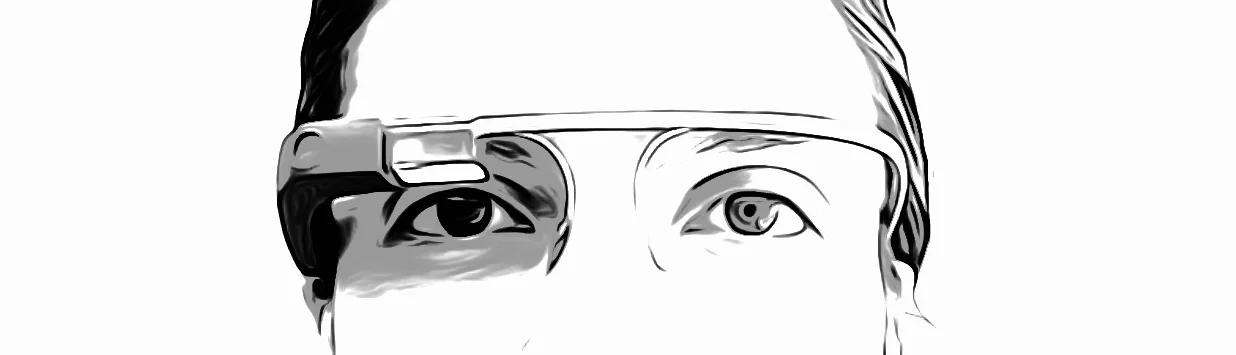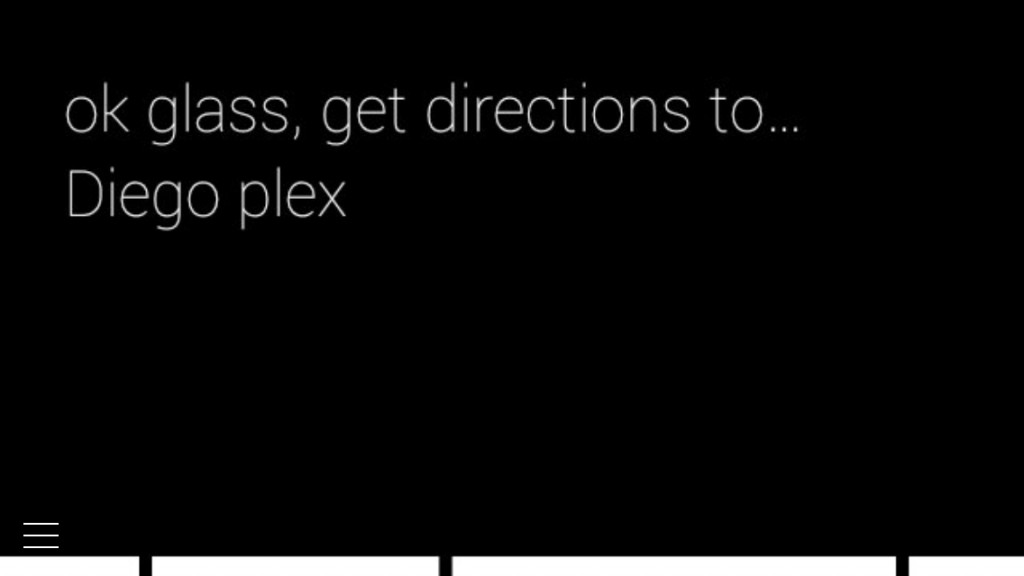“This is a piece that featured originally on my previous web site (diegopulido.com) back in 2014.
It has been transferred to diego.soy for posterity.”
It has been about two months since I had the privilege of getting a pair of Google Glass. Given the opportunity, I decided to wear (and overwear) this head-mounted Android device as much as humanly possible to try and really soak in every bit of this new experience.
From wearing it all day at the office to (sometimes) wearing it out at bars on nights out and everything in between. I've lived with Glass enough that I can make a number of assessments from a interaction/UX design (and personal) standpoint.
Let's begin with some general reactions from people all around:
I get stared at. A lot. Obviously. many people have heard about Glass, but very few have seen it in real life. Also, this is probably how most celebrities must feel when they go somewhere public. If that is the case, I really wouldn't want to be one.
Most people think it's switched on all the time. Some of the first things I get asked upon reassurance that I am indeed wearing the Google Glass, are questions like "what are you doing to me right now?" "do you know everything about me right now?". The truth is that Glass is generally always dormant (in the same way your mobile phone's screen is "locked" and it's pretty evident for anyone in front of me that Glass is indeed switched on. Once I point this out, people understand and tend to relax, but this is something that will continue to happen until Glass is more commonplace.
Related note: Do you know of cultures in which taking a photo of people is equivalent to "stealing their soul"? It feels with some people's first reaction to someone wearing Glass like a modern-day version of the same fear. "Hold on, wait... what are you doing to me right now??" (I'm stealing your soul!).
Some people immediately assume I work for Google. I generally say I don't --unless I'm on my way somewhere and I don't have time to explain how or why I got it. I may not be really working for Google, but I am sure doing a great job at promoting Glass as a great thing to come --and I do this because I really like it. (More on this later).
A Few Personal Reflections:
It doesn't cause eye strain at all --unless you wear it all day at all times like I have for the past 60 days. Then again, battery life is an issue with this version of Glass, so you may never get to feel this --but battery life aside, you really should't wear it this much anyway. (More on Glass' battery life below).
It really doesn't feel like I'm just looking through only one eye. The magic of optics....
It's surprisingly light. You will feel it a bit more on your right ear at the end of the day if you've been wearing it all day, but not even as much as any pair of regular glasses.
It's very stable. I'm not exactly ready to take it to the next Decapitated concert, but I'm almost certain I could do some head-banging with Glass on.
Now, let's dive deeper into my experience with Glass.
Things I Like:
DRIVING
This is one of the biggest selling points to me. Having an 3D rendering overlay of a Google Map telling me where I need to go makes me feel like I have sight-beyond-sight like Leon-O. The image sits right where your car visor would be (right above the windshield), creating an active area in an otherwise "dead" place in your vehicle.
It also takes the need of having to look at your phone for directions whilst driving --therefore, using Glass feels lees hazardous to me... which reminds me: I still don't understand how this lady got arrested for driving with Glass.
EVERNOTE
I love Evernote. Always have. I use it for work, for travel and I keep a "cheese/wine" pairing log that I update every time I go to Whole Foods. I find the "Take a Note" feature on Glass extremely helpful --even if speech recognition is not 100% perfect. At work, Evernote on Glass is particularly useful. When I have been working with others writing stuff on a white board, I wink at it, and by the time I return to my desk, I open Evernote and voilá. It's there.
Glass backs up every photo and video automatically to your Google+ account, but when you're not connected to Wi-Fi, your content might take some time to get there. If you wish to take and quickly share that photo without using a social network (e.g. in person or via email), I send it to my Evernote account and within moments, I can see it on my phone.
PATH
I have used Path since version 1, but I've thought of quitting at various points because I still find it hard to see it's unique value (except for it's photo filters, which are some of the best on any app). Ever since I started using Glass, I found a new appreciation for Path. I get my friends' updates directly in front of me and I can very quickly "smile" or "love" something they've said or done. It's also the quickest, most reliable way to socially share a 10-second video. I wish other social networks did this too.
Twitter has had the most reliable integration out of all the other social networks I've used with Glass (even Path fails to update at times). I can promptly see @-replies when they occur, and tweeting photos automatically post with the hashtag #throughglass. I find myself trying to "add a caption" repeated times (because of Glass' voice recognition failing to understand my accent --I think...) but that's the same when speaking to it for anything else.
COOKING
Simply put: the ability to look at recipes whilst using both of your hands is incredible. It's also a great way to let other see what you're making as your making it. This also made me realize the Glass' full potential to make cat videos that require using both of my hands.
HANGOUTS (Google Talk & video)
Let's just say that one time I was at a coffee shop chatting with a friend on Hangouts (inside Gmail), I went to the toilette and I was able to not only read his subsequent replies but also reply back by simply using my voice. Brilliant!
I've also recently discovered this will be a great tool for others to see me play with some music instruments, as well as to have my mum see me make the Colombian food dishes she's taught me (and correct me as appropriate).
Things I Don't Like
BATTERY LIFE
I'm sure it was not easy to fit a long-lasting battery in such a small space, but unfortunately the battery last less than my iPhone (which has one of the poorest battery lives I've seen on any modern electronic device). There's nothing more annoying than having to wear Glass knowing that you can't do anything with it because the battery is dead --specially since I'm not just going to put it away somewhere or set it down on a table (it's too delicate and... rare). It also tends to overheat at times, which is very noticeable to the touch. Glass even displays a message saying that the device needs to cool down to work properly.
FACEBOOK (or most sharing options in general)
Facebook integration has been the most unreliable of them all. I've had about a 50% success rate trying to post photos or videos to my timeline from Glass. I find that I have to go into my Glassware page and continuously switch Facebook on and off for it to work properly again. Also, when sharing, Glass offers the options of "Public", "Only Friends" "Only Me". These are all legitimate Facebook options when I am sharing anything through Facebook itself --but this could easily be made as a default option for the user so you only see the sharing options you are likely to use. I say this based on the way I used Facebook: I only share with friends because I think of my Facebook profile as entirely private. Therefore, constantly seeing "Just Me" or "Public" as Facebook sharing option is annoying. Those who toggle between those options, could use a "Sharing" feature in MyGlass console to manage how many of these options are available when sharing. The same could be done for Google+ and YouTube.
IOS INTEGRATION/SMS MESSAGES
I got Glass a whole week before the iOS Glass app became available. At various times during that week, I was very close to getting a Nexus phone so I could experience Glass properly. Gladly now I can get map directions whilst walking or driving, as well as easily log into any Wi-Fi network I want, among other things. Yet, I can't still send or read SMS messages to/from my phone contacts. Not as long as I continue having an iPhone as my Glass-connected device. I certainly hope this changes soon, because much like any other app, service or product in the mobile spectrum: if it doesn't play well with both iOS and Android, great success is likely to be more difficult.
VOLUME
At it's highest level of volume, I find Glass to be rather "quiet". It probably wasn't meant to be as loud as a phone --after all, the idea is for the person wearing Glass to hear what is going on, not everybody else around. But unless the volume is all the way up, it's really hard for me to hear the quick CNN 1-minute news clips when I'm stuck in the crippling horrifying thing that is Austin traffic during rush hour.
How about using Glass for talking on the phone?, Well....
BLUETOOTH HEADSET
Glass works as a bluetooth headset with your phone! This allows me to see incoming calls through it and have a phone conversation without picking up my phone --but only when I'm in a silent room and the volume is all the way up! Otherwise (walking on the street, driving, etc), forget it. It's nearly impossible to hear a thing. Not even the neat trick I discovered by accident of putting my finger on top of my left ear (which makes the sounds coming from Glass sort of "resonate" inside my head, making me hear more of what's going on) works well in any other context than in absolute silence. There's always the headphone piece that comes with Glass to hear music, voice or anything else better, but realistically speaking, I don't see myself answering a phone call and saying "hold one a second, I'm going to take off my Glass, reach for my ear piece and connect it so we can hear each other better..."
Things I Would Like To See.
MAXIMUM TIME VIDEO OPTION
I like the ability to quickly record a 10-second video with Glass. After all, these time-caps are really appropriate for the mobile world (e.g. Instagram video = 15 seconds Max; Vine = 6 seconds Max). But I I would like to have the ability to make the default maximum time be something I define. I would like to go into Settings (or MyGlass) and set the time to 15 seconds, 30 seconds (perfect for Path) or anything else I want.
Rather self-explanatory. I'd like to share with Instagram followers photos and videos the same way I do with all the other social networks.
PHYSICAL BUTTON FOR PHOTOS USED FOR VIDEOS
I would like to have the option to re-purpose the physical button that takes photos into start recording video. More often than not I've found myself wanting to capture a quick video than a photo, and this option could be a toggle conveniently located in the Settings menu.
UPDATE: (23 Feb 2014) -- I've been told that long-pressing the photo button starts recording video. Thanks Serge!
BETTER "MYGLASS" MANAGEMENT (Including options to choose "sharing" options)
MyGlass seems crowded and lacks organization. The idea behind showing "cards" is goo, but it could use some re-structuring. This could also be the central place for managing the various sharing options available (See "Facebook" section above).
DIFFERENT REAR DESIGN (near the ear)
I find Glass getting pushed forward and away from my eyes every time I put me head on the head rest of my car. It would be great for a future iteration of Glass to have a slightly shorter, smaller rear part.
"PRE-CANNED" TEXT REPLY OPTIONS
The ability to speak to glass my answers to a chat in Hangouts is fantastic, but I've found myself in situations (e.g. a cooking class) where I've been surrounded by people and it would have been awkward to start talking to no one in order to reply to a message I've just read on Glass. Imagine how much more awkward it would have been if speech recognition didn't transcribe exactly what I said, therefore having me repeat the same thing a couple of more times until it got it right. This looks like a great opportunity to be able to send short, "pre-canned" messages that one could swipe through and send without using voice at all. Messages like "I can't talk right now" "Call you soon", "OK", "Yes", "No"...etc. Even better it would be to be able to customize some of these messages somewhere in MyGlass or even within "Settings" on the device itself.
Et voilá! This has been my in-depth review of Google Glass after test-driving it in depth. I hope this gives you one more insight into this rather innovative piece of wearable technology and make you feel more informed about it before it becomes widely available.